来吧兄弟,一起玩一起讨论!
您需要 登录 才可以下载或查看,没有账号?注册
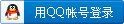
×
盒子是kimsufi的C-05G(2 GB RAM + 500 GB DISK),在上面使用rTorrent 0.8.6/0.12.6 + ruTorrent
在上面测试了几个SCC和RevTT的下载速度,每个种子都有上百人在做种,可是下载速度的峰值观察最高3M/s(很早以前租过K的盒子,用ut下载可以满速10M/s),春节折腾了几天都没找到什么原因,还是请有经验的PTer指点一下吧
另外附上rtorrent.rc的配置,看看有没有问题:
# This is an example resource file for rTorrent. Copy to
# ~/.rtorrent.rc and enable/modify the options as needed. Remember to
# uncomment the options you wish to enable.
# Maximum and minimum number of peers to connect to per torrent.
#min_peers = 40
#max_peers = 100
# Same as above but for seeding completed torrents (-1 = same as downloading)
#min_peers_seed = 10
#max_peers_seed = 50
# Maximum number of simultanious uploads per torrent.
#max_uploads = 15
# Global upload and download rate in KiB. "0" for unlimited.
download_rate = 10240
upload_rate = 10240
# Default directory to save the downloaded torrents.
directory = /home/someone/downloads
# Default session directory. Make sure you don't run multiple instance
# of rtorrent using the same session directory. Perhaps using a
# relative path?
session = /home/someone/session
# Watch a directory for new torrents, and stop those that have been
# deleted.
schedule = watch_directory,5,5,load_start=/home/someone/watch/*.torrent
#schedule = untied_directory,5,5,stop_untied=/home/someone/watch/*.torrent
# Close torrents when diskspace is low.
#schedule = low_diskspace,5,60,close_low_diskspace=100M
# Stop torrents when reaching upload ratio in percent,
# when also reaching total upload in bytes, or when
# reaching final upload ratio in percent.
# example: stop at ratio 2.0 with at least 200 MB uploaded, or else ratio 20.0
#schedule = ratio,60,60,"stop_on_ratio=200,200M,2000"
# The ip address reported to the tracker.
#ip = 127.0.0.1
#ip = rakshasa.no
# The ip address the listening socket and outgoing connections is
# bound to.
#bind = 127.0.0.1
#bind = rakshasa.no
# Port range to use for listening.
port_range = 51515-61234
# Start opening ports at a random position within the port range.
port_random = no
# Check hash for finished torrents. Might be usefull until the bug is
# fixed that causes lack of diskspace not to be properly reported.
check_hash = no
# Set whetever the client should try to connect to UDP trackers.
use_udp_trackers = no
# Alternative calls to bind and ip that should handle dynamic ip's.
#schedule = ip_tick,0,1800,ip=rakshasa
#schedule = bind_tick,0,1800,bind=rakshasa
# Encryption options, set to none (default) or any combination of the following:
# allow_incoming, try_outgoing, require, require_RC4, enable_retry, prefer_plaintext
#
# The example value allows incoming encrypted connections, starts unencrypted
# outgoing connections but retries with encryption if they fail, preferring
# plaintext to RC4 encryption after the encrypted handshake
#
# encryption = allow_incoming,enable_retry,prefer_plaintext
encryption = allow_incoming,try_outgoing
# Enable DHT support for trackerless torrents or when all trackers are down.
# May be set to "disable" (completely disable DHT), "off" (do not start DHT),
# "auto" (start and stop DHT as needed), or "on" (start DHT immediately).
# The default is "off". For DHT to work, a session directory must be defined.
#
dht = off
# UDP port to use for DHT.
#
# dht_port = 6881
# Enable peer exchange (for torrents not marked private)
#
peer_exchange = no
#
# Do not modify the following parameters unless you know what you're doing.
#
# Hash read-ahead controls how many MB to request the kernel to read
# ahead. If the value is too low the disk may not be fully utilized,
# while if too high the kernel might not be able to keep the read
# pages in memory thus end up trashing.
hash_read_ahead = 10
# Interval between attempts to check the hash, in milliseconds.
hash_interval = 8
# Number of attempts to check the hash while using the mincore status,
# before forcing. Overworked systems might need lower values to get a
# decent hash checking rate.
hash_max_tries = 5
#The Following Are VERY Important
encoding_list = UTF-8
scgi_local = /home/someone/rpc.socket
schedule = chmod,0,0,"execute=chmod,770,/home/someone/rpc.socket" |
 最新版Surveillance Station 9.2.0-11289支6290 人气#黑白群晖
最新版Surveillance Station 9.2.0-11289支6290 人气#黑白群晖 9月21更新DSM7.2.2AME完美解码!解决Survei13716 人气#黑白群晖
9月21更新DSM7.2.2AME完美解码!解决Survei13716 人气#黑白群晖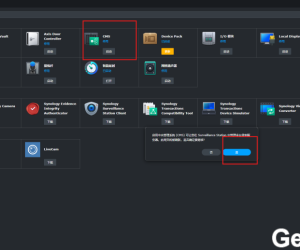 白群晖最新 7.2.2-72806版本使用Surveillan4350 人气#黑白群晖
白群晖最新 7.2.2-72806版本使用Surveillan4350 人气#黑白群晖![EMBY最新安卓客户端Emby for android v3.3.79 [Unlocked] 全功能解锁版](data/attachment/block/12/12fdeea09936f4902d3017d744c200c1.jpg) EMBY最新安卓客户端Emby for android v3.3.10765 人气#黑白群晖
EMBY最新安卓客户端Emby for android v3.3.10765 人气#黑白群晖