来吧兄弟,一起玩一起讨论!
您需要 登录 才可以下载或查看,没有账号?注册
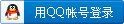
×
本帖最后由 renda 于 2013-11-21 04:44 编辑
更新内容
Version 1.68 [2013.11.19]
- 修复“设置”中的若干安全隐患
- 增加对4K扇区大小的硬盘的支持
- 改善LS-WXBL型号的性能
- 修复在线更新服务器无响应时固件更新挂起的问题
- 修复WebAccess Remote选项可能显示不了的缺陷
- 修复LS-SL系列的LINK/ACT指示灯不正确地亮起的缺陷
- 完成RAID重建后,重建完成的信息现已能正确清除并不再重复出现。
下载链接:
- http://buffalo.jp/php/ldl_ap.php?to=secure%2Fnas%2Fwin%2Fls_series-168.zip%3Fkey%3DMzEyNzEwMDQwNjQxMTc4NzEwMTAwMjJkcml2ZXIuYXNpYS5idWZmYWxvLmpwMDQyL2J1Zi1kcnYyL3NlY3VyZS9uYXMvd2luL2xzX3Nlcmllcy0xNjguemlwMTAxMDAwMmlkMTExMHJrcGF3MDAwMDAwMDYwMDA0MzQ4Mg%3D%3D%26ext%3D.zip
[ 点此下载]
注意:更新后若需SSH,请重新使用 acp_commander 修改 root 密码。
英文版更新说明
Version 1.68
File ls_series-168.zip
Size 284,577,224 Bytes
Date November 19, 2013
Platform Windows PC
OS Windows 2000, Windows XP, Vista, Windows 7, Windows 8
Models LS-XHL,LS-CHL,LS-WXL,LS-WSXL,LS-SL,LS-AVL,LS-VL,LS-WVL,LS-QVL,LS-XL,LS-YL,LS-WXBL Series
Copyright Buffalo Inc.
Distribution ZIP archive by WinRAR
Condition Re-distribution is not allowed.
Manuals Quick Setup Guide, Reference Guide
This product uses GPL/LGPL applicable software. You are welcome to have, modify, and redistribute the source code. Please ask our technical support about modified GPL and applicable modules. Note: You may be charged for shipping and handling.
[Software description]
This software updates the LinkStation firmware to version 1.68. If your firmware is already version 1.68 or later, you do not need this update.
Note: if your LinkStation is in EM mode, this firmware update might recover it.
[How to check your firmware version]
Select your LinkStation from the NAS Navigator2 windows. The firmware version is displayed in the bottom right corner of the screen. If the name is in the form LS-***-EM***, the LinkStation is in EM (emergency) mode.
[Caution]
- Please consult your tech support or local representative if the firmware update produces unexpected problems.
- Do not turn the unit off until the update is finished. The update takes several minutes.
- Newer LinkStation firmwares (after version 1.51) may cause the following message to appear in NAS Navigator2:
"152:Unknown error occurred"
If this message appears, update NAS Navigator2 to the latest version.
[Updating]
1. Download the firmware update file.
2. Double-click the downloaded file to extract it.
3. Refer to the instructions, which will open automatically.
[Note]
Version 1.68 [2013.11.19]
- Fixed some vulnerabilities in Settings.
- Hard drives with 4 Kbyte sectors are now supported.
- Improved LS-WXBL performance.
- Fixed the firmware update hangup when the online update server didn't respond.
- Fixed the bug where WebAccess Remote options might not be displayed.
- Fixed the bug where the LS-SL's LINK/ACT LEDs didn't light correctly.
- When a RAID rebuild is done, the completion message now clears correctly and does not reappear.
|  rr的25.9.7的sa6400升级7.3成功。arc的3.0.1563 人气#黑群晖
rr的25.9.7的sa6400升级7.3成功。arc的3.0.1563 人气#黑群晖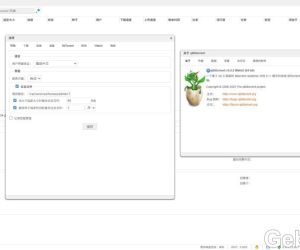 DSM6 套件版qbittorrent 5.0.53746 人气#黑群晖
DSM6 套件版qbittorrent 5.0.53746 人气#黑群晖 BTSCHOOL开放注册2天474 人气#PTer交流
BTSCHOOL开放注册2天474 人气#PTer交流 mailserverplus 破解版真不能用看图2212 人气#黑群晖
mailserverplus 破解版真不能用看图2212 人气#黑群晖