继续请教,这个刷机建立配置的时候,前面的时间是不是nas设备的时间?
root@Nas:/mnt/disk1/tmp# transmission-daemon -f
[05:33:18.108] Transmission 2.77 (14031) started (session.c:722)
[05:33:18.109] RPC Server Adding address to whitelist: 127.0.0.1 (rpc-server.c:803)
[05:33:18.109] RPC Server Serving RPC and Web requests on port 127.0.0.1:9091/transmission/ (rpc-server.c:997)
[05:33:18.109] RPC Server Whitelist enabled (rpc-server.c:1001)
[05:33:18.109] UDP Failed to set receive buffer: requested 4194304, got 225280 (tr-udp.c:77)
[05:33:18.109] UDP Please add the line "net.core.rmem_max = 4194304" to /etc/sysctl.conf (tr-udp.c:82)
[05:33:18.109] UDP Failed to set send buffer: requested 1048576, got 225280 (tr-udp.c:88)
[05:33:18.109] UDP Please add the line "net.core.wmem_max = 1048576" to /etc/sysctl.conf (tr-udp.c:93)
[05:33:18.109] DHT Generating new id (tr-dht.c:309)
[05:33:18.109] Port Forwarding (NAT-PMP) initnatpmp succeeded (0) (natpmp.c:72)
[05:33:18.109] Port Forwarding (NAT-PMP) sendpublicaddressrequest succeeded (2) (natpmp.c:72)
[05:33:18.109] Using settings from "/root/.config/transmission-daemon" (daemon.c:517)
[05:33:18.109] Saved "/root/.config/transmission-daemon/settings.json" (bencode.c:1738)
[05:33:18.109] Port Forwarding (UPnP) Found Internet Gateway Device "http://192.168.11.1:54475/ctl/IPConn" (upnp.c:200)
[05:33:18.109] Port Forwarding (UPnP) Local Address is "192.168.11.9" (upnp.c:202)
[05:33:18.109] Port Forwarding (UPnP) Port forwarding through "http://192.168.11.1:54475/ctl/IPConn", service "urn:schemas-upnp-org:service:WANIPConnection:1". (local address: 192.168.11.9:51413) (upnp.c:277)
[05:33:18.109] Port Forwarding (UPnP) Port forwarding successful! (upnp.c:280)
[05:33:18.109] Port Forwarding State changed from "Not forwarded" to "Forwarded" (port-forwarding.c:93)
^C[05:33:37.768] Saved "/root/.config/transmission-daemon/settings.json" (bencode.c:1738)
[05:33:37.769] DHT Not saving nodes, DHT not ready (tr-dht.c:357)
[05:33:37.769] Port Forwarding Stopped (port-forwarding.c:181)
[05:33:37.769] Port Forwarding (NAT-PMP) readnatpmpresponseorretry succeeded (0) (natpmp.c:72)
[05:33:37.769] Port Forwarding (NAT-PMP) Found public address "112.64.92.127" (natpmp.c:141)
[05:33:37.769] Port Forwarding (UPnP) Stopping port forwarding through "http://192.168.11.1:54475/ctl/IPConn", service "urn:schemas-upnp-org:service:WANIPConnection:1" (upnp.c:243)
[05:33:37.769] Port Forwarding State changed from "Forwarded" to "Not forwarded" (port-forwarding.c:93)
Closing transmission session... done. |
 arpl引导小版本升级可以不更新引导直接手动558 人气#有问必答
arpl引导小版本升级可以不更新引导直接手动558 人气#有问必答 qBittorrent 套件分享1276 人气#黑群晖
qBittorrent 套件分享1276 人气#黑群晖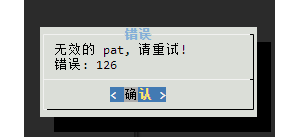 无效的pat1523 人气#黑群晖
无效的pat1523 人气#黑群晖 使用lucky反代群晖后 手机端photos无法备份1342 人气#黑群晖
使用lucky反代群晖后 手机端photos无法备份1342 人气#黑群晖