谢谢楼上的,共享有设置啊,可是没有用。我收索了国外的网站,完全按照他的步骤做的,还是不行。
This here was what I did to setup my system. I am not running 9.1.1 yet, but I am running 9.1.0 so I would think it would be similar.
DNLA Setup
1. Click on Plugins on top of screen.
2. Click on DLNA/UPnP
3. Click Install
4. A box should pop up and then click OK
5. After done installing, Click on Jails on top of screen.
6. Click on Jails on top of screen next to Plugin.
7. Select dlna_1.
8. Click Add Storage on bottom of screen.
9. Under Source, Browse for the location you have your all your media stored and select it.
10. Under Destination, Browse for the Media folder and select it.
11. Click OK.
12. On the left side of screen, expand Plugins.
13. Click on MiniDLNA
14. Under Friendly name, name what you want to call your DLNA server.
15. Browse for Media in the Media directory
16. Checkmark Rescan on (re)start.
17. Click OK.
18. Click on Plugins on top of the screen again.
19. Slide the slider next to the plugin MiniDLNA to ON, if not on.
Now you should be able to access your media in WMP and any other device that is DLNA certified.
Note: If you do not see your media, just turn the plugin off and back on again. |
 arpl引导小版本升级可以不更新引导直接手动558 人气#有问必答
arpl引导小版本升级可以不更新引导直接手动558 人气#有问必答 qBittorrent 套件分享1276 人气#黑群晖
qBittorrent 套件分享1276 人气#黑群晖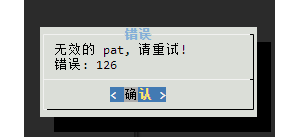 无效的pat1523 人气#黑群晖
无效的pat1523 人气#黑群晖 使用lucky反代群晖后 手机端photos无法备份1342 人气#黑群晖
使用lucky反代群晖后 手机端photos无法备份1342 人气#黑群晖