我的是1037U,完全照著操作就可以了,中間記得要重啟一次。
多謝神人。
如果可以在DSM的系統資訊顯示CPU目前的時脈就更好了。。。
下面是操作結果提供參考:
/usr/syno/etc/rc.d$ cpufreq-info
cpufrequtils 006: cpufreq-info (C) Dominik Brodowski 2004-2009
Report errors and bugs to cpufreq@vger.kernel.org, please.
analyzing CPU 0:
driver: acpi-cpufreq
CPUs which run at the same hardware frequency: 0 1
CPUs which need to have their frequency coordinated by software: 0
maximum transition latency: 10.0 us.
hardware limits: 800 MHz - 1.80 GHz
available frequency steps: 1.80 GHz, 1.70 GHz, 1.60 GHz, 1.50 GHz, 1.40 GHz, 1.30 GHz, 1.20 GHz, 1.10 GHz, 1000 MHz, 900 MHz, 800 MHz
available cpufreq governors: conservative, powersave, performance, ondemand, userspace
current policy: frequency should be within 800 MHz and 1.80 GHz.
The governor "ondemand" may decide which speed to use
within this range.
current CPU frequency is 800 MHz (asserted by call to hardware).
cpufreq stats: 1.80 GHz:44.77%, 1.70 GHz:0.00%, 1.60 GHz:0.13%, 1.50 GHz:0.03%, 1.40 GHz:0.00%, 1.30 GHz:0.03%, 1.20 GHz:0.05%, 1.10 GHz:0.13%, 1000 MHz:0.13%, 900 MHz:0.11%, 800 MHz:54.61% (76)
analyzing CPU 1:
driver: acpi-cpufreq
CPUs which run at the same hardware frequency: 0 1
CPUs which need to have their frequency coordinated by software: 1
maximum transition latency: 10.0 us.
hardware limits: 800 MHz - 1.80 GHz
available frequency steps: 1.80 GHz, 1.70 GHz, 1.60 GHz, 1.50 GHz, 1.40 GHz, 1.30 GHz, 1.20 GHz, 1.10 GHz, 1000 MHz, 900 MHz, 800 MHz
available cpufreq governors: conservative, powersave, performance, ondemand, userspace
current policy: frequency should be within 800 MHz and 1.80 GHz.
The governor "ondemand" may decide which speed to use
within this range.
current CPU frequency is 800 MHz (asserted by call to hardware).
cpufreq stats: 1.80 GHz:47.59%, 1.70 GHz:0.03%, 1.60 GHz:0.67%, 1.50 GHz:0.00%, 1.40 GHz:0.13%, 1.30 GHz:0.00%, 1.20 GHz:0.59%, 1.10 GHz:0.24%, 1000 MHz:0.00%, 900 MHz:0.00%, 800 MHz:50.74% (70)
|
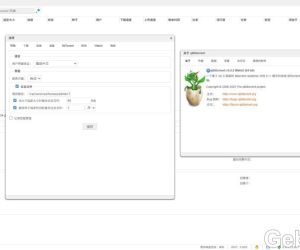 DSM6 套件版qbittorrent 5.0.53650 人气#黑群晖
DSM6 套件版qbittorrent 5.0.53650 人气#黑群晖 mailserverplus 破解版真不能用看图2212 人气#黑群晖
mailserverplus 破解版真不能用看图2212 人气#黑群晖 【诚心求彩虹岛CHD邀请】本人PT经验10年以189 人气#PTer求邀
【诚心求彩虹岛CHD邀请】本人PT经验10年以189 人气#PTer求邀 为什么DS3617xs DSM7.2.1-69057update8在安1639 人气#黑群晖
为什么DS3617xs DSM7.2.1-69057update8在安1639 人气#黑群晖