官网上还没发布这个版本,不知是否为正式版。
1.64官版里twonky媒体服务功能不太好,Shonk 的 Mod 1a 里twonky server就好得多,不知这个1.65的是什么样。
我自己想先等等再升,要是有热心的兄弟愿意当回小白鼠,希望能把这版的情况分享一下,在此谢过!!
1.65 版固件更新内容 [2013.5.27]
- 支持 LS-AVL、LS-XHL、LS-CHL、LS-SL 型号。
- 修正 1.64 版固件 USB设备共享功能不起作用的问题。
- 修正 1.62 版以后的固件中,当 LinkStation 硬盘中文件数量较多时,磁盘检查无法完成的问题。
- 修正 LinkStation 无法探测到超过 2TB 的外挂 USB 驱动器的问题。
- 修正 LS-WSX240L 型号,向共享文件夹内复制文件可能失败的问题。
- 修正以下型号的网络媒体播放设备播放音乐时无法暂停的问题:
Pioneer N-30
Onkyo T-4070
- 修正对 LinkStation 初始化后,媒体服务功能和 iTunes 服务功能不能正确配置的问题。
1.65 版 (DTCP-IP: 1.65-20130507) DTCP-IP 更新内容,仅对日文版本。
- 修正在 DTCP-IP 被更新后,DLNA 访问权限会允许全部访问的问题。
- 修正以下型号的网络媒体播放设备播放音乐时无法暂停的问题:
Pioneer N-30
Onkyo T-4070
- 修正对 LinkStation 初始化后,因设置中清除了 DTCP-IP 版本信息而导致 DTCP-IP 无法更新的问题。
- 修正对 LinkStation 初始化后,媒体服务功能不能正确配置的问题。
|
 qBittorrent 套件分享1276 人气#黑群晖
qBittorrent 套件分享1276 人气#黑群晖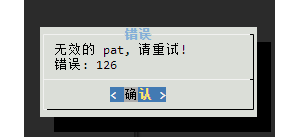 无效的pat1523 人气#黑群晖
无效的pat1523 人气#黑群晖 使用lucky反代群晖后 手机端photos无法备份1342 人气#黑群晖
使用lucky反代群晖后 手机端photos无法备份1342 人气#黑群晖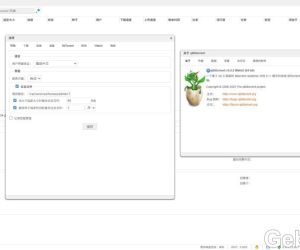 DSM6 套件版qbittorrent 5.0.52962 人气#黑群晖
DSM6 套件版qbittorrent 5.0.52962 人气#黑群晖