| |
|
QNAP TS-119P+ 3.82
Buffalo LS-WVL 1.64 Buffalo WZR-HP-AG300H 1.78 |
|
| |
|
QNAP TS-119P+ 3.82
Buffalo LS-WVL 1.64 Buffalo WZR-HP-AG300H 1.78 |
|
 arpl引导小版本升级可以不更新引导直接手动558 人气#有问必答
arpl引导小版本升级可以不更新引导直接手动558 人气#有问必答 qBittorrent 套件分享1276 人气#黑群晖
qBittorrent 套件分享1276 人气#黑群晖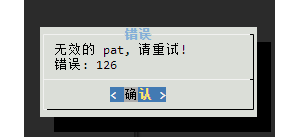 无效的pat1523 人气#黑群晖
无效的pat1523 人气#黑群晖 使用lucky反代群晖后 手机端photos无法备份1342 人气#黑群晖
使用lucky反代群晖后 手机端photos无法备份1342 人气#黑群晖