本帖最后由 cato 于 2013-4-13 15:00 编辑
--小z 发表于 2013-4-13 14:38 
irssi 怎么知道他成功 运行 并监听了irc,
你举个其他的例子也行的呀。
谢谢咯。 [options]
gui-server-port = 39820
gui-server-password = semboxen
upload-type = watchdir
#update-check = disabled
upload-watch-dir = /home/<username>/watch
unique-torrent-names = true
download-duplicates = true
output-level = 3
[server <IRC Server>]
nick =
ident-password = <The password to identify with NickServ>
ident-email =
port =
ssl = true
[channel <IRC Server>]
name = #<name of the announce channel>
invite-command = /msg nickserv identify <The password to identify with NickServ>
[tracker btn]
authkey =
torrent_pass =
force-ssl = true
upload-delay-secs = 5
[filter BTN-I]
match-sites = btn
shows = Game of Thrones
except-releases = *GERMAN*, *Dual.Audio*, *Rus*, *NovaRip*, *Foreign*
min-size = 400MB
max-size = 3.5GB
resolutions = 720p
sources = HDTV, WEB-DL
encoders = x264, h.264
upload-type = watchdir
upload-watch-dir = /home/<username>/watch/BTN
#scene = true
#enabled = false
上面的是BTN的模板,#开头的表示注释掉的选项(频道除外)。
编辑完,用下面命令打开irssi打开后irssi会自动连接,用快捷键Ctrl+a,d可以最小化screen窗口,如果想恢复就是用命令 |








 BTSCHOOL开放注册2天677 人气#PTer交流
BTSCHOOL开放注册2天677 人气#PTer交流 铁威马TOS 7内测,邀你当首席体验官2236 人气#铁威马清空
铁威马TOS 7内测,邀你当首席体验官2236 人气#铁威马清空 rr的25.9.7的sa6400升级7.3成功。arc的3.0.2025 人气#黑群晖
rr的25.9.7的sa6400升级7.3成功。arc的3.0.2025 人气#黑群晖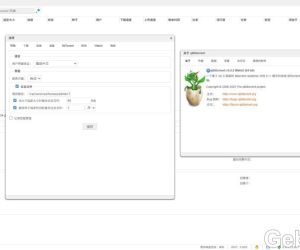 DSM6 套件版qbittorrent 5.0.53948 人气#黑群晖
DSM6 套件版qbittorrent 5.0.53948 人气#黑群晖