本帖最后由 haopingye 于 2013-1-12 16:39 编辑
lich13 发表于 2013-1-12 15:39 
求详细设置
hexchat的页面 http://www.hexchat.org/home/downloads
下面是wh@t上面的IRC教程:
IRC Server: irc.what-network.net (Alternate URLs: irc.what-network.org and irc.what-network.com)
Port: 6667 (6697 SSL)
(Note: If using SSL, remember to add + to the port number (+6697) for mIRC.)
When connected to the server, you can see a list of channels with the /list command. Simply use the command /join #channel to join a channel on the list.
Setting up your IRCkey
Official What.CD channels (with the exceptions of #what.cd-help and #what.cd-editing) are invite only. To join the main channel, which is #what.cd, you need to "identify" to Drone to prove you are a member of the site. You identify yourself with your IRCkey. Once Drone recognizes you as a member of the site, you will be allowed to join the official channels.
-Find the Profile edit button on the main page
-On the Profile Edit page, there is a field for yourIRCkey in the User info section.
-Pick an alphanumeric password to use. Do not use any special characters or symbols. After the password has been set, be sure to save your changes at the bottom of the Profile Edit page.
IMPORTANT: Make sure to never use your passkey for your IRCkey! See Definitions of commonly misunderstood terms for more info.
Note: The IRCkey used to identify you to Drone will allow you to be recognized as a member of the site but will not guarantee you a specific nickname to use on the server. This will be discussed later.
Identifying with Drone and Entering #what.cd
To identify to Drone and join the channel #what.cd:
/msg Drone enter #what.cd SITENICK IRCkey
Replacing SITENICK with your site username and IRCkey with the key you previously set up.
After Drone has identified you, you will join #what.cd, and your vhost will change to:
USERID@SITENICK.USERCLASS.what.cd
To join multiple channels at once (Optional):
Use the same syntax as before, but add more channels:
/msg Drone enter #what.cd,#music-pre,#what.cd-announce SITENICK IRCKey
Please note that this will only join you to official channels and not to non-official channels.
To identify to Drone without joining any official channels (Optional):
/msg Drone identify SITENICK IRCkey
Replacing SITENICK with your site username and IRCkey with the key you previously set up.
This will only give you the special USERID@SITENICK.USERCLASS.what.cd vhost. No channels will be joined using this method.
Registering your Nickname
If you wish to "reserve" your nickname so others may not use it, you need to register your desired nickname with NickServ.
The first time you join the What-Network IRC network, you will want to register your nickname with NickServ. To do this, type:
/msg NickServ REGISTER PASSWORD EMAIL
Replacing PASSWORD with any password you wish, and EMAIL with a real email address (in case you need to reset your password).
If the command completes successfully, NickServ will protect your nick by requiring a password when you attempt to use it.
The next time you log into IRC, you won't be automatically recognized by the NickServ system. You will need to identify yourself to the server. You do this by typing:
/msg NickServ IDENTIFY PASSWORD
If you want to be automatically identified when you open your client, you will have to set up commands to be run. Each client has its own way, but mIRC will let you do it in Tools > Options > Connect > Options > Perform
When you have this window open, make sure to "enable perform on connect", and enter the commands to be run in the biggest box below.
This is everything you need to know about using IRC.
If you have trouble with the NickServ system, type:
/msg NickServ HELP
This command will explain how to use the NickServ service.
If you have trouble with the Drone system, type:
/msg Drone hi
This command will cause Drone to provide you with step-by-step instructions.
Joining #what.cd-disabled
#what.cd-disabled is an open channel for anyone whose account, privileges, or invites have been disabled. If you are not experiencing these problems, do not enter this channel.
|






 BTSCHOOL开放注册2天677 人气#PTer交流
BTSCHOOL开放注册2天677 人气#PTer交流 铁威马TOS 7内测,邀你当首席体验官2135 人气#铁威马清空
铁威马TOS 7内测,邀你当首席体验官2135 人气#铁威马清空 rr的25.9.7的sa6400升级7.3成功。arc的3.0.1924 人气#黑群晖
rr的25.9.7的sa6400升级7.3成功。arc的3.0.1924 人气#黑群晖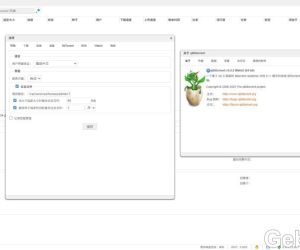 DSM6 套件版qbittorrent 5.0.53948 人气#黑群晖
DSM6 套件版qbittorrent 5.0.53948 人气#黑群晖