siqianLee 发表于 2012-9-15 11:58 
我了个擦 还真有这种站……
这玩意儿更像一个学校管理学生相片的工具,而不是PT
What is PhotoTracker?
PhotoTracker is a state-of-the-art, online tool to help you manage your senior section of the yearbook and give you total control over the senior names and images used for your yearbook. As seniors are photographed, you will be able to view their names and images online. At any time, PhotoTracker allows you to update student names, view and select yearbook poses, and keep track of exactly how many seniors will be in your yearbook.
Once you’ve gone online to make sure your names are spelled correctly, and poses are correct, simply tell us to burn a DVD or print images. What you see on PhotoTracker is what you’ll get. You’re in complete control.
What are the Benefits?
Update students’ names at any time.
View and select yearbook poses online, guaranteeing the right pose makes it in the book.
Know at any time exactly how many seniors will be in your book.
You are in total control of what is sent. When your names are spelled right and the poses are correct, tell us to burn a DVD. That is exactly what you’re sent.
PhotoTracker II includes a default yearbook pose for each student. If a student fails to select a yearbook pose, the default pose will be used. You won’t need to select a pose for that student.
PhotoTracker II gives you a choice of image output: paper or electronic (DVD).
How Do I Use PhotoTracker?
Phase 1: Track Your School’s Progress
From the time students are first photographed until about three weeks prior to when you need your images (paper or DVD), PhotoTracker should be used to track the number of seniors photographed and the number of seniors that have selected their yearbook pose. You can view the Progress Report for a quick read of the percentage of student’s photographed and the percentage of students with a yearbook selection. Using your PhotoTracker lists, contact students that need to be photographed and/or select their yearbook pose.
During this phase, you may also approve students’ records (pose and name) to get a head start on Phase 2 (keep in mind that any additional changes to a student’s record will automatically remove it from “approved” status).
|
 qBittorrent 套件分享1246 人气#黑群晖
qBittorrent 套件分享1246 人气#黑群晖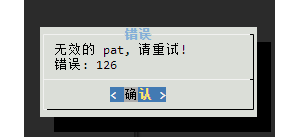 无效的pat1422 人气#黑群晖
无效的pat1422 人气#黑群晖 使用lucky反代群晖后 手机端photos无法备份1342 人气#黑群晖
使用lucky反代群晖后 手机端photos无法备份1342 人气#黑群晖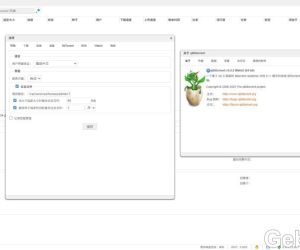 DSM6 套件版qbittorrent 5.0.52962 人气#黑群晖
DSM6 套件版qbittorrent 5.0.52962 人气#黑群晖