来吧兄弟,一起玩一起讨论!
您需要 登录 才可以下载或查看,没有账号?注册
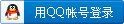
×
本帖最后由 Atamt 于 2015-10-4 14:40 编辑
Building a Debian Installation Package
--------------------------------------
To build a Debian installation package:
1. Install the prerequisites for building the Fusion-io source driver
package (a complete list of dependencies are listed by the
"Build-Depends" tag in the debian/control file inside the tar):
$ sudo apt-get install gcc fakeroot build-essential debhelper linux-headers-$(uname --r) rsync
You can also install packages separately by running this command:
$ sudo apt-get install gcc rsync
2. Download the driver source file for your target operating system at
http://support.fusionio.com
3. Unpack the driver source file:
$ tar zxvf iomemory-vsl-source_2.0.1*.tar.gz
4. Change directory to the folder created in the previous step:
$ cd iomemory-vsl-source-2.0.1*
5. Begin the driver rebuild:
$ dpkg-buildpackage -rfakeroot -b
You can also build the driver as a root user, though this is not recommended:
$ sudo dpkg-buildpackage
Alternatively "debuild" can be used:
$ debuild
6. The new .deb package is located in the parent directory.
Note: A failure of any of these builds may be due to required packages
missing from the system. The output from the failed command
informs you of which packages are missing. Try installing any
missing packages and then repeating the build process.
7. Install the generated driver in conjunction with any additional files
(fio-util, fio-firmware, etc.) that have been downloaded from
http://support.fusionio.com.
Building and Installing for Non-deb and Non-rpm Based Systems
-------------------------------------------------------------
The ioMemory VSL driver can be built and installed on systems without using
RPM and .deb packaging. A .tar file is available from
http://support.fusionio.com for manually unpackaging, building and
installing.
1. Ensure that kernel development files are installed.
2. Download the driver source .tar.gz file from http://support.fusionio.com.
3. Unpack the driver source file:
$ tar zxvf iomemory-vsl-source-2.0.1*.tar.gz
Change directory into the unpacked source:
$ cd iomemory-vsl-source-2.0.1.*
4. Build the driver:
If the target kernel is the currently running kernel:
$ make modules
If the target kernel is not running then indicate the target kernel
using KERNELVER:
$ make KERNELVER=2.6.36-5.2 modules
5. Install the driver:
$ make modules_install
Or
$ make KERNELVER=2.6.36-5.2 modules_install
本人有个PCI-E SSD设备安装在黑群辉中,官方提供Debian Wheezy 源文件
Software Source 与直接安装 deb文件。 由于内核版本不同无法直接安装deb文件,想问一下大神如何在群晖中编译安装源文件,现在在虚拟机中能测试安装,但是到黑群辉中 不知道安装什么编译工具才可以编译安装Software Source
此卡支持操作系统版本

|
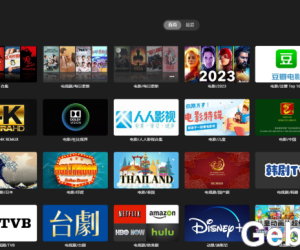 群晖+显卡+小雅alist+一键脚本=1000TB无成32988 人气#黑白群晖
群晖+显卡+小雅alist+一键脚本=1000TB无成32988 人气#黑白群晖 9月21更新DSM7.2.2AME完美解码!解决Survei7741 人气#黑白群晖
9月21更新DSM7.2.2AME完美解码!解决Survei7741 人气#黑白群晖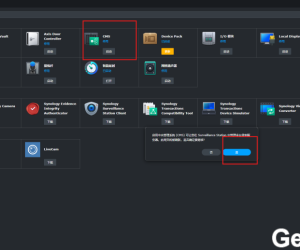 白群晖最新 7.2.2-72806版本使用Surveillan1979 人气#黑白群晖
白群晖最新 7.2.2-72806版本使用Surveillan1979 人气#黑白群晖 转码新宠,Intel DG1 SA6400驱动+PVE直通内11291 人气#黑白群晖
转码新宠,Intel DG1 SA6400驱动+PVE直通内11291 人气#黑白群晖